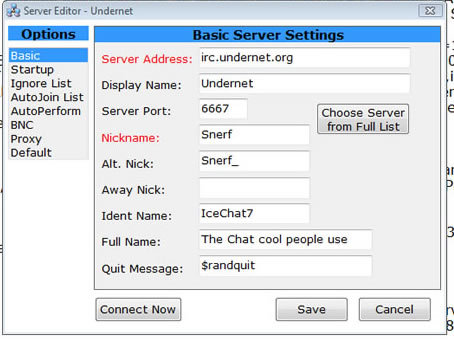IceChat IRC Client
IRC Client Extra-Ordinaire :: The Chat Cool People Use
The IceChat Favorite Servers List
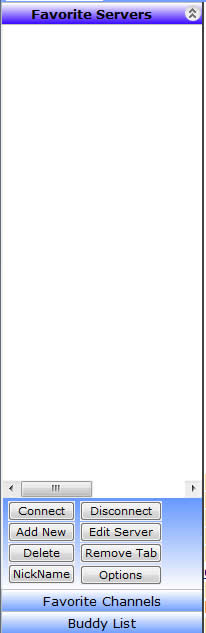
The Favorite Server List is used to maintain a list of your favorite servers you like to use on IRC. Here you can keep seperate settings for each server you connect to.
If you do not see the Favorite Server List on the Left, go to the View menu, and make sure that "Show Left Panel" is selected.
To add a new Server to the Favorite Server List, click on the "Add New" button. If you do not see buttons at the bottom of the Server List, go to the View Menu , Server List, and make sure the ServerList Buttons option is checked.
Right clicking anywhere in the Server List, also brings up a menu, to edit Servers, add New Server, etc.
Clicking on Edit Server, brings up the Server Editor, as shown below.